Sabarimala Virtual Q Login Registration process 2024-2025 check now. Find steps to create a login in Sabarimala Virtual Q Token online booking system for Darshan Tokens booking.
Kerala government has given the administration and development of Sabarimala to Travancore Devashom Board and Kerala Police. Religious importance places like sabarimala require big protection and proper administration of devotees having darshan of Lord Ayyappan.
So the Online Virtual Q Token system was started by Kerala police for easy darshan of devotees. Millions of people will travel to Pampa entry point for trekking the holy path of Sabarimala Sannidhanam. To book online virtual q tickets a SabariamalaQ login is required very bad. One group organizer or a devotee can book number of tokens in available time for easy access to darshan Q.
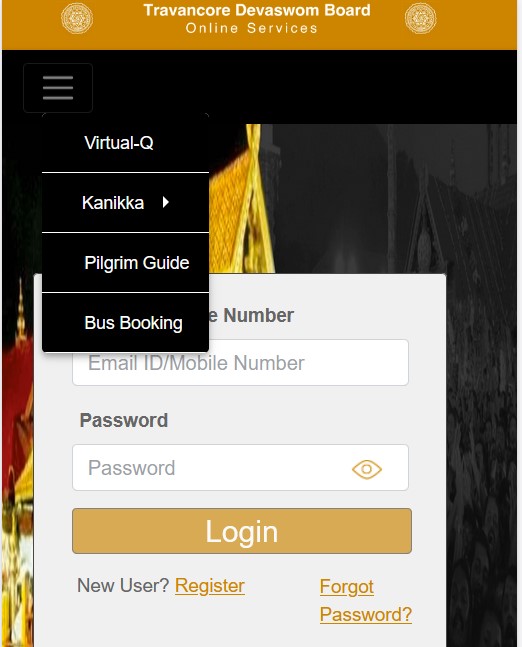
Online Darshan booked pilgrims are sent in a separate path to temple Padunettambadi. In this page our team will guide you to register Sabarimala Vitrual Q User Login.
Requirements for creating an User ID in SabarimalaQ login website:
A identification proof of the applicant showing his address issued by Government authority. Aadhar UID card, Passport, Driving License, Voter ID card are accepted for Online Registration
A working email address and Mobile number for OTP Validation.
A Recent passport sized photograph scanned copy lessthan 1 MB in Jpeg or Png format.
Steps to create a Sabarimala Virtual Q login user account:
visit sabarimalaonline.org website or kerala police website to sing up for an user name.
Select the Virtrual Q darshan token booking online 2024 option. Now below the Sign in button, click on the New User registration link.
Enter your personal details like First name, Last name, Mobile Number & Upload your photograph by selecting Add Photo button.
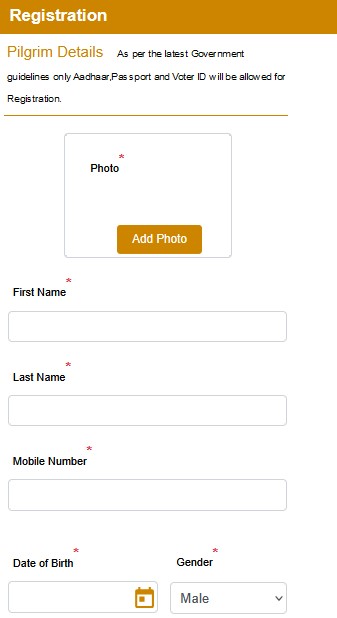
Enter Communication Address same printed on your Voter ID card or Driving License or Aadhar UID card or Passport. Select the state and enter the pincode.
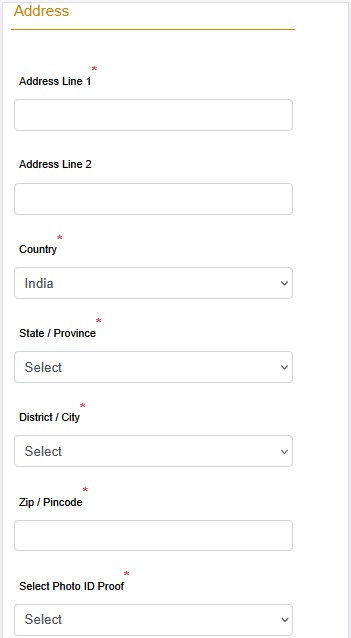
Select the ID proof option and enter the Aadhar number of Voter id details or driving license details. Proceed to create password for your your account along with an email address for Tickets delivery and communication from Travancore Devaswom board.
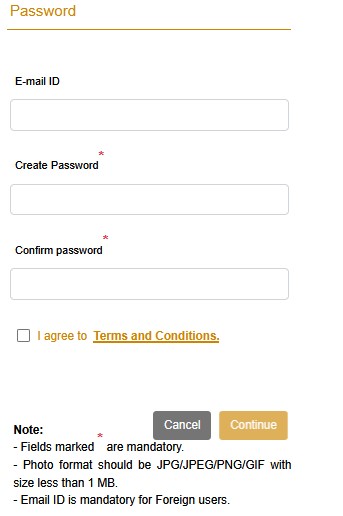
You need to check that all the fields marked compulsory for final submission.
Accept the terms and conditions, finally select the submit button. Validate your email by clicking on the confirmation link received in your inbox.
Later Validate the OTP received on your mobile number. Now you may access the registered login to book SabarimalaQ Virtual Tickets online.
my mail address don’t published
Venkaiah battula
super
Sabarimala temple booking
Tiket
Q booing
swamy dharsan pourpose
for Online Darshan Booking
08-01-2019 Q Dharsan
sir plz info me am all detail enter but not registration email pass word 8 digital has how can you entry in email and pass word
keerthikagala@gmail.com
online darshan booking
Ok
I need online booking facility towards darshan Sri.Lord Swamy Ayyappa at Shabarimala so please update me, how can I register and book my online darshan tickets/tokens.
Sabari
Swamy dharsan purpose.
Respected sir ,
I unable to book ..I try to more time but that link was unopen…kindly post link of Q booking
swamiye saranam ayyappa
the site is not working….
how can i register for Q-Darshan
Plz suggest me…
virtual Q will start in Nov’18 first week.
i have just asked the Pamba police FYI
iam tring to book virtual q line booking but site is not opening when will the site open for booking darshnam
How to booking virtual q darshan tickets online 2018-19
Drasanam ticket
Sabarimala online queue booking and please notify me when its start booking slot
Virtual online queue booking and please notify me when its start booking
Virtual online queue booking and please notify me when its start booking slot
how to register for Ayyappa darshan tickets
I needed online coupon for Lord Ayyappa darshnam on January
When the online darshan is opening
online booking
HOW TO Q BOOK ONLINE
Visakhapatnam gopalapatnam kothapalem 530047
Yes
sabarimala login regintration to book t
for online darshan booking
How to booking virtual q darshan tickets online 2018-19
WHEN WILL ONLINE Q DHARSAN BOOKING START FOR MANDALA POOJA 2018
When will online darshana booking for mandala pooja starts
BOOKING STARTED today 30.10.18. http://www.sabarimalaq.com
swamy saranam
studiogopi8@gmail
sabarimala login regintration to book t
Sabarimala online queue booking and please notify me when its start booking slot
how to book darshan through virtual q
Hello, I learn that we don’t have V Q this time.
swamy saranam, when will online darshan booking for mandala pooja starts
no comment
when is sabarimalaq online booking starts and please mention the website
I need online booking facility towards darshan Sri.Lord Swamy Ayyappa at Shabarimala so please update me, how can I register and book my online darshan tickets/tokens.
Online booking
Respected sir ,
I unable to book ..I try to more time but that link was unopen…kindly post link of Q booking
q system online web not open
WHEN WILL ONLINE Q DHARSAN BOOKING START FOR MANDALA POOJA2018
WHEN WILHow to booking virtual q darshan tickets online L ONLINE Q DHARSAN BOOKING START FOR MANDALA POOJA2018
virtual q booking online
tell how to open sabarimmala darsan token regisstration
SabarimalaQ Login Registration not done why please give me suggestion for login
not working sabrimala q booking link
not able to see the dates slots pl help we are in group an have to book a slot by tamil month margazhi 2
for online darshan
സർ,
മൊബൈൽ ആപ്പുകളുടെ കാലമാണല്ലോ. ഒരു
സ്വാമി ശരണം app തയ്യാറാക്കി കൊടുക്കുന്നതു നന്നായിരിക്കും.
ഓൺലൈൻ ബുക്കിംഗ് പലർക്കും സാധിച്ചില്ല എന്ന്
ഇതിൽ തന്നെ പറയുന്നുണ്ടല്ലോ.
നല്ലതുതന്നെ . Id യും ഫോട്ടോയും മൊബൈൽ നമ്പർ \ email address ഉം ഉള്ളതുകൊണ്ട് കുഴപ്പക്കാരെ കണ്ടെത്താൻ കഴിയുമല്ലോ.
പക്ഷേ, എന്റെ സംശയം – 10 പേർക്ക് ഒരു ടിക്കറ്റ്
എന്നു പറഞ്ഞാൽ 10 പേരുടെയും details കൊടുക്കേണ്ടേ ? അതോ ഒരാളുടേത് മതിയോ ?
ഇത്തരം സംശയങ്ങൾ ദുരീകരിക്കാനുള്ള നടപടി
കൾ കൂടി സ്വീകരിക്കണം.
‘ എല്ലാ ഭാവുകങ്ങളും നേരുന്നു ‘ ?
WHEN THE ONLINE BOOKING OPEN FOR DARSHAN FOR JANUARY 2019 PLS REPLY
how to register the sabarimala virtual q tickets
when will i book Virtual Q
Sabarimala ayyappa darshana Vertual q ticket booking
sabarimalaq – Virtual Q ticket booking started…for Nov /Dev/ Jan 2018/19
Callme
How to risistration virtul Q
Dear Sir,
I wish to register my name for virtual q online booking, Please guide me. I am unable to register my name to login.
#46/4 1st main 1st cross k.g.kopplu mysore
Thanks for helping to get my sabarimala q darshan ticket online booking
I am nandhakumar
In Bangalore
Vizianagaram
not open for q registertion
we 12 swamis plan to go sabarimala on 23 night for darsan on 24th.
Dear Sir,
I wish to register my name for virtual q online booking, Please guide me. I am unable to register my name to login.
Booking for darshan tickets
Pls help me
Dear Sir,
I wish to register my name for virtual q online booking, Please guide me. I am unable to register my name to login.
Please can you book my tickets
Please help me online tickets Sabarimala
Hi hello please help me online tickets Sabarimala darshanaa
Please help me.
Chandrashekar
Bangalore
my email address dont published
NEED TO BOOK VIRTUAL Q
super
I need online booking facility towards darshan Sri.Lord Swamy Ayyappa at Shabarimala so please update me, how can I register and book my online darshan tickets/tokens.
When the slot of booking dates will open please inform the date of opening the slot for booking darshan tickets as we have more than 100 tickets
day
Hi hello please help me online tickets Sabarimala darshanaa
Sabrimala
I need online booking facility towards darshan Sri.Lord Swamy Ayyappa at Shabarimala so please update me, how can I register and book my online darshan tickets/tokens.
virtual q booking online DATE
virtual q opening date
Which date opening online bookingVarticalq
need to book virtual q
i need to book the virtual q booking at sabarimala for November can i know the correct link to do the booking
virutal q bookin start open date 2019-2020
I WISH TO REGISTER MY NAME FOR VIRTUAL Q ONLINE BOOKING , PLEASE GUIDE ME. I AM UNABLE TO REGISTER MY NAME TO LOGIN
Ayappa swami Dra
virutal q bookin start open date 2021-2022